3 simple steps to publish a nupkg to MyGet using NuGet Package Explorer 1.6
Today, Luan Nguyen (@dotnetjunky) announced the release of NuGet Package Explorer (NPE) version 1.6.
Those of you who installed/updated yet will have noticed he did a great job in improving the look-and-feel of the app, but I wanted to do a shout out here and point you to the feature I'm most excited about.
As you can read in the release notes, NPE now supports publishing packages to a custom source!
Now how convenient is that for.. let's say.. MyGet ?! :-)
Here's a little tutorial for you.
How to publish a package to MyGet using Nuget Package Explorer 1.6
Grab your MyGet feed details (API key & URL)
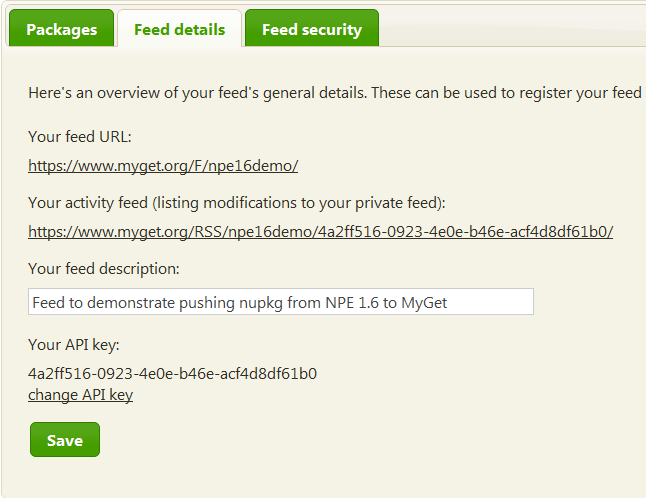
(Don't try this one, the 'Change API key' link does work ^^)
Open up or create your favorite NuGet package in NuGet Package Explorer 1.6
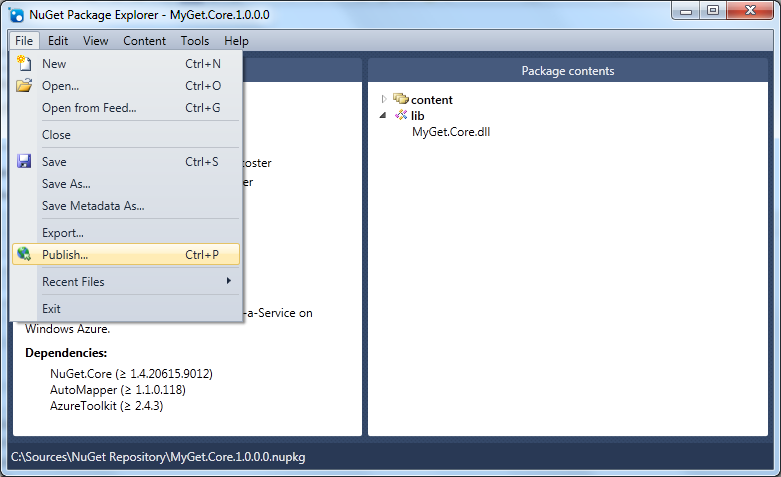
Click on File > Publish... and follow the instructions using your feed details
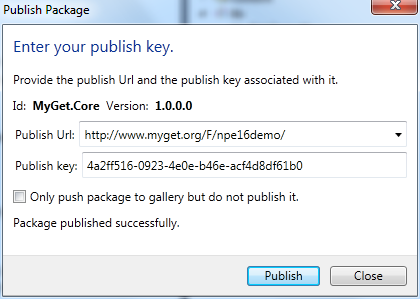
And that's it! Notice the "package published successfully" message and go check your MyGet feed. The next time you want to publish a package to this feed, Package Explorer will remember your API-key so you can just pick the feed URL from the dropdown. Nice and easy!
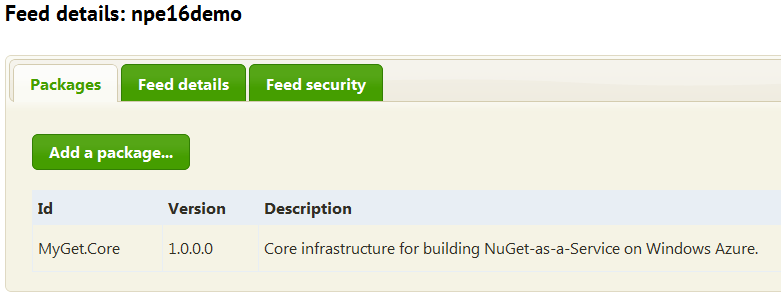
Note that package details might be cached for a minute on the site, but the feed is updated immediately.
